In this article, you will learn more about managing advertising campaigns with HubSpot. In addition to being useful for the analysis side, setting up your ad campaigns with HubSpot’s tool is easy.
Why use HubSpot?
Marketers and inbound marketers in particular may have a special relationship with ads. On the one hand, advertising is a very useful tool for driving traffic to your website, building trust with your audience and increasing sales. On the other hand, many people fear that their ads will be annoying to the public by giving their potential customers a negative view of their business. Which is exactly the opposite of the purpose of advertising.
However, HubSpot’s tool is helpful in this process. By segmenting the market and accurately targeting the audience to which you will offer your ads, it will be possible to have a greater confidence in getting the desired results.
HubSpot’s Advertising tool allows you to use your CRM data to create highly personalized and targeted ad campaigns. This allows you to know exactly which ads are turning prospects into customers and understand which ads are not.
With this platform, it is actually possible to manage your own social media advertising campaigns. Simply connect your business accounts to your HubSpot portal. From there, all that’s left is to craft the ads that will benefit your business.
What are the benefits of using HubSpot’s Advertising tool?
Measure the ROI of your campaigns
First of all, in addition to measuring impressions, clicks or cost per click, you will be able to measure the return on investment of each advertising campaign. The tool allows you to see the contact history associated with each campaign and all the transactions associated with it. This gives you a complete picture of how that contact interacted with your campaign.
Automatically synchronize contacts from your lead generation campaigns
Secondly, the tracking of lead generation campaigns is very relevant.
Let me give you an example:

If you’ve launched a lead generation campaign on LinkedIn that includes a Lead Gen form, you’re going to have to manually upload the list of contacts that have filled out your form. Whereas here, thanks to LinkedIn’s native integration with HubSpot, when a lead submits the form from a lead generation ad, they are created as a new contact in HubSpot. Great, right?
And the same goes for Google Ads and Facebook Ads. One conversion on a form = one new contact in HubSpot.
What’s great is that you’ll then be able to segment your contacts, organize the relationships your company has with its prospects, leads and customers based on their buying journey.
Create similar audiences
Finally, among the very interesting features is the creation of similar audiences. You can use this feature to build similar audiences based on your best customers or customers who have purchased the most valuable products or the industries your target customers work in, etc. Great for reaching more people!
Now how do I create an ad campaign with HubSpot?
If you’ve never used the Advertising feature in HubSpot, you’ll need to set it up. Here’s how to connect your Google Ads, Facebook Ads or LinkedIn Ads account to your HubSpot account:
Log in to your HubSpot account and go to your settings.
Go to Marketing > Ads in the left navigation column.
Click the Connect Account button and follow the instructions.
Once your account is synced, navigate to Marketing > Ads in the top navigation section of your HubSpot account. Here, you’ll see the Campaigns, Audiences, and Analytics tabs.
And this is where it gets interesting!
In the Campaigns tab, you’ll see all of your current campaigns and an overview of the various metrics (impressions, clicks, total contacts, amount spent, etc).
All campaigns that have been run or are currently running in Google Ads, Facebook or LinkedIn will be displayed here. So don’t panic, if you’ve already launched campaigns on your different platforms your campaigns will appear in HubSpot’s tool.
You can pause or activate them directly in HubSpot by using the on/off button on each campaign. By clicking on a campaign, you have access to your ad groups (if you have any set up), your ads, keywords and negative keywords.
In the Audiences section, you can see all contact lists, website visitors and similar audiences generated in HubSpot. In Google Ads, an audience can come from a variety of sources, from website visitors, customer lists, demographics, interests, geography, etc.
In the Analytics tab, you’ll be able to monitor all your ads. This is where HubSpot data and Google Ads data really start to mesh.
You can compare and attribute new contacts and/or revenue to the ads you’ve been running.
Are you ready to create your campaign with HubSpot? HubSpot breaks down the process for you:
Facebook and LinkedIn Ads campaign
Parkour3 is a HubSpot Diamond Certified Partner Agency. We can assist you in creating your advertising campaigns with HubSpot’s tool. To find out more about HubSpot, we recommend you to read the following article: Choosing HubSpot: 40 reasons to adopt this CRM platform.





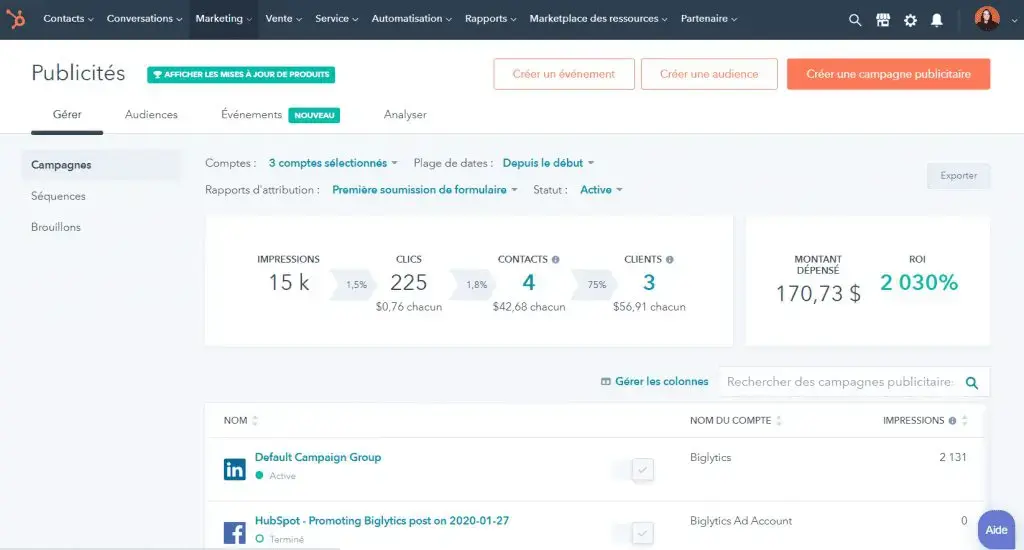
.png?width=120&height=120&name=image%20(3).png)