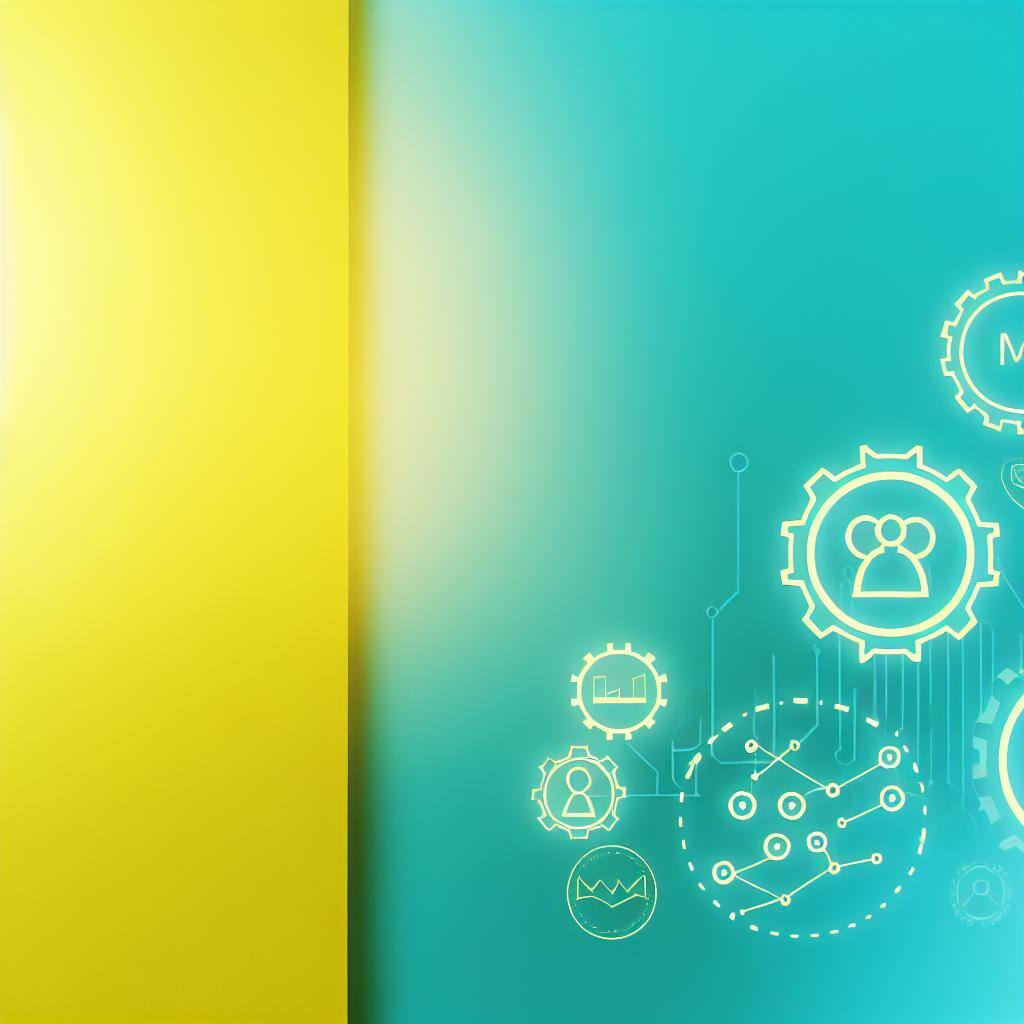A major tool for optimizing your digital marketing performance
Are you looking to improve your digital marketing and generate more leads for your business? Then using the campaign tool on HubSpot is exactly what you need! With HubSpot, you can create, execute and track digital marketing campaigns from a centralized platform. This powerful tool will enable you to automate your marketing activities, track campaign performance and generate quality leads. In this article, we'll explore how to use the campaign tool on HubSpot and how it can help your business succeed in the world of digital marketing. Ready to discover how to use this all-in-one marketing platform to enhance your marketing strategy? Then let's get started!
What are HubSpot campaigns?
HubSpot campaigns are marketing automation tools that enable businesses to create, execute and track digital marketing campaigns from a centralized platform. HubSpot campaigns are designed to help businesses automate their digital marketing activities, generate leads and improve their conversion rates.
They're made up of several elements, including emails, landing pages, ads, workflows and mailing lists. Each of these elements is designed to help you reach your target audiences and guide you through your sales process.
HubSphere campaigns are designed to help you reach your target audiences and guide you through your sales process.
HubSpot campaigns also offer powerful data analysis tools to track campaign performance and make informed decisions to improve your digital marketing strategy. You'll be able to track email open rates, click-through rates, conversions and revenues for each campaign element, and use this data to optimize their digital marketing strategy.
To sum up, HubSpot campaigns are key tools that enhance your digital marketing, automate your marketing activities and generate leads.
What are the benefits of using HubSpot campaigns?
Campaigns on HubSpot serve several purposes for companies looking to improve their digital marketing:
- Generate leads: campaigns on HubSpot will help you generate leads by creating landing pages and forms to collect information from visitors interested in their products or services.
- Automate marketing: With campaigns, it's possible to plan and automate your digital marketing activities, such as sending emails and creating workflows to guide prospects through the sales process.
- Monitor performance: campaigns on HubSpot offer powerful data analysis tools for monitoring the performance of digital marketing campaigns. You'll be able to track email open rates, click-through rates, conversions and revenue for each element of their campaign, and use this data to optimize their digital marketing strategy.
- Centralize marketing activities: It's possible to consolidate all your digital marketing activities onto one platform, making it easier to manage and coordinate the various marketing actions.
And in practical terms, how do you go about using this extraordinary tool?
Here are the basic steps for creating and using a campaign on HubSpot:
1. Create a campaign: In the HubSpot dashboard, click on "Marketing" in the main menu, then select "Campaigns". Click on "Create a campaign" to get started. Give your campaign a name and describe the objective of your campaign.
2. Add campaign elements:Add elements such as emails, landing pages, ads and events for your campaign. Each element should have a clear name and description so you can track them easily.
3. Create workflows: Create workflows for each campaign element. Workflows allow you to plan and automate marketing tasks. For example, you can schedule emails to be sent automatically at specific intervals or in response to specific prospect actions.
4. Create mailing lists:Create mailing lists (statistical lists on HubSpot) for your campaign using any criteria you like, such as personas, behaviors or actions. Mailing lists allow you to target the prospects most likely to respond to your campaign.
5. Launch your campaign:Once all campaign elements have been created, workflows scheduled and mailing lists created, you can launch your campaign.
.
6. Track performance:Use HubSpot's data analysis tools to track your campaign's performance. You can track email open rates, click-through rates, conversions and revenue, and use this data to fine-tune and optimize your campaign.
7. Respond to prospects: Use HubSpot's tools to track prospects' actions in response to your campaign. You can use this data to personalize your communication and respond to prospects' needs.
Using these basic steps, you can create and use a campaign on HubSpot to improve your digital marketing.